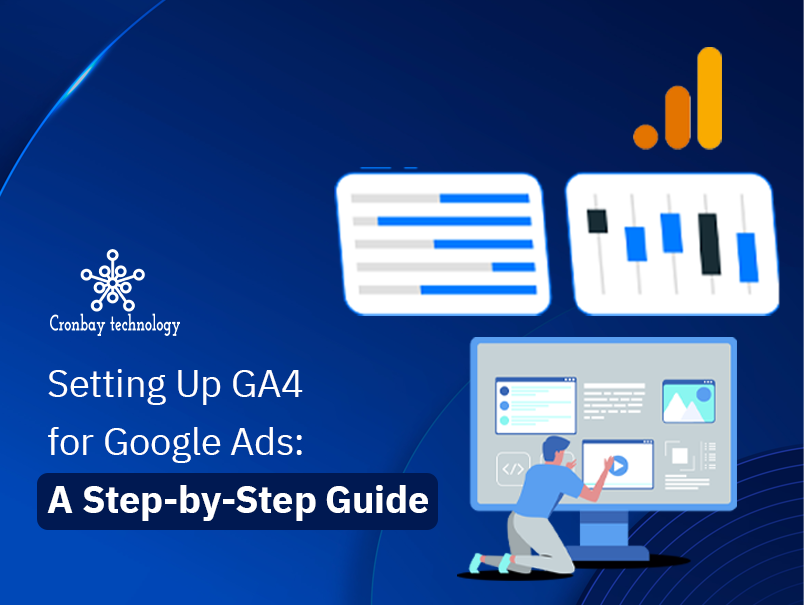Enhanced and deeper interaction with Google Ads, Expanded Predictive Insights, and Cross-Device Management Capabilities are just a few of the new features in Google Analytics 4.0. "Privacy-first" tracking and AI-based Predictive Data are the key goals of Google Analytics 4. Advanced machine learning algorithms to track user behaviour and website traffic for Google Analytics 4.
Why is Google Analytics 4 better?
Google Analytics 4 has several advantages for your organization, including the following:
- Improvements in Google AdWords integration
Users of a company's website or mobile app may be readily tracked and segmented for marketing purposes. After making a purchase, people who have been added to an audience list will be immediately removed from the list. As a result, they will not be retargeted with advertisements. - Predictions and Insights drove by AI
To help marketers keep on top of the newest data trends, Google Analytics 4 includes notifications in this new edition in addition to Machine Learning-powered insights. For example, they may utilize Google Analytics 4 to anticipate income potential from a specific group of consumers and attrition rates, among other important data, for businesses. Marketers may use this information to predict long-term consumer behaviour. Now they can concentrate on the people who are worth their time. - Event Tracking Without the Use of Code
Marketers can now easily monitor and track in-app and on-site activities that are important in real-time using Google Analytics' extended codeless capabilities. Video playback or a page scroll may be accomplished without adding code or using Google Tag Manager's Event Tracking feature. Event Tracking in Universal Analytics necessitated extra processing, including latency and data availability the next day. - incorporate the Customer Lifecycle into Your Reporting
In terms of report layout, this distinguishes Universal Analytics from Google Analytics 4. In order to focus on specific areas of the customer journey, the reports have been reorganized. For example, in the User Acquisition Report, you can see which channels are bringing in new consumers. Using the Retention and Engagement Reports, it is possible to examine and comprehend customers' behaviours.
Should I switch to Google Analytics 4?
Only a modest amount of data is being collected by Google Analytics 4, which is still in its infancy. Unlike Universal Analytics, it provides a variety of special reports. No, you don't need to abandon Universal Analytics completely.
However, it's a good idea to switch on GA4 immediately so it can begin collecting information. Start gathering data and familiarising yourself with the platform as soon as possible since the old GA will likely be phased off at some time. (Both platforms may be used at the same time.)
Is it worth upgrading to Google Analytics 4?
It's still a good idea to get started with GA4 as soon as possible. You should learn more about Google Analytics 4 even though Universal Analytics is still in its infancy (compared to Google Analytics 4).
Marketers and analysts will rely on it as their primary analytics platform in the future (most likely). More customers may benefit from your expertise and knowledge if you get started as soon as possible. Everyone will have to re-learn GA at some point, and you may have already done so.
As a result, it's your decision:
- Do you want to learn it faster (but risk spending more time doing so, maybe even by error)?
- Or do you like to wait for others to sort it out before you obtain any digestible information?
Both choices are acceptable. Implement GA4 with Universal Analytics simultaneously if you want to become an expert in the field of GA4 quickly. To get the most out of Google's new capabilities, if you're short on time and have a lot of work on your plate, it's better to wait for 6 (or so) months till someone sorts this stuff out.
Is Google Analytics going away?
Google Analytics is becoming more than just a tool for collecting data. Artificial intelligence is being used to do what companies employ individuals for: To be a change agent and create better stories with their data to help explain where the opportunities are and forecast where things are going, all while taking action to get there as quickly as possible.
GA4 may be the future of measurement, but don't forget the fact. Your brand is the engine, whereas analytics are more like the speedometer on your automobile. Without a speedometer, a vehicle will not be able to operate! If you use your brand entirely, it is the motor that propels your company forward.
How do I switch from Google Analytics 4 to Universal Analytics?
- Once you've logged into your Google Analytics account, click on the Property tab and the Create Property button.
- Enter the property's name and then choose your time zone and currency to report on. Then select Show advanced options.
- A single Google Analytics 4 property is generated by default. However, the Toggle next to "Create a Universal Analytics property" may be turned on or off as desired.
- Enter the website's URL and then decide whether to establish GA4 and UA properties or only a UA property.
Keep in mind that in the future, GA4 will be more potent than Universal Analytics in reporting and features. Because of this, it may be a good idea to establish both attributes at once. There is no escaping the fact that you'll need both configurations to run simultaneously.
No matter the option you choose, be sure you click Next. After that, you have the option of either answering or omitting several questions. When you're finished, just click Create. That's all there is to it! A Universal Analytics property has now been set up.
How To Set Up GA4?
- Click Create Account in the Accounts column in Admin.
- Give a name to your user account. You may choose what information Google can access by configuring your data sharing preferences.
- Add the first property to the account by clicking Next.
- Create a property for Google Analytics
- You must have the Editor role to add properties to a Google Analytics account.
The maximum number of attributes that may be added to an Analytics account is 100 (any combination of Universal Analytics and Google Analytics 4). Make an appointment with a member of your customer service team to get this restriction increased.
Final Thoughts
Google Analytics 4's aims and promises are admirable, but the drive to adopt it seems a little hurried (when some essential features are still missing). It's up to you whether you want to start with Google Analytics 4. However, you should continue to use Universal Analytics on the site where it was installed. If you're familiar with BigQuery and Data Studio, you can import the GA4 data and do some analysis there. If you are looking for professionals to help you set up, click here and book your appointment today only!
Frequently Asked Questions
1. Is there a cost to using GA4?
Ans. Although the integration is free, you will still be charged for any data consumption that you do. A significant improvement over the previous method of exporting your hit statistics, which included building your own scripts and adding a number of bespoke dimensions.
2. Why do I need GA4?
Ans. GA4 makes it possible to create complicated conversions. The monitoring of a user's level of involvement in GA4 is much more in line with modern browsing behaviour. GA4 makes the process of setting up cross-domain tracking considerably simpler. Access to a much larger number of custom dimensions and metrics is provided by GA4.
3. How can you determine whether or not you are using GA4?
Ans. Provided that you have GTM's preview mode activated, you will also be able to examine your data in GA4's debug view. It is located on the left-hand side of the GA4 interface and may be accessed by selecting Configure > DebugView. Simply click on it. Your testing and debugging should be carried out at that particular location.