Instagram's Threads app is gaining steam on Twitter. Is it time for a marketer to invest now? Does the same question come to mind? Worry not? If you're a marketer aiming to stay ahead of digital innovations and leverage their power, you've found the perfect spot. Meta's Instagram Threads , the much-awaited Twitter killer, was unveiled on July 5 and quickly gained over 10 million users within hours and 100 million signups within five days of its launch.

Though it is in its early stages, marketers should be ready to explore its opportunities and know how to use Threads on Instagram. Here's what they should know about Meta's Threads app.
What does the Instagram Threads app offer?
The Instagram Threads app is an independent app developed by the Instagram team. Specifically, it is designed for sharing text-based updates and engaging in public conversations, similar to Twitter. Threads from Instagram emphasize starting conversations rather than just casual likes or reposts. Meta describes it as a space where communities come together to discuss various topics, follow favorite creators, and connect with like-minded individuals to share ideas, opinions, and creativity with the world.
Creating a Business Account on Instagram Threads: Step-by-Step Guide
Here are the six ultimate steps on how to make Threads on Instagram.
Step 1: Get the Threads app from the App Store (iOS) or Google Play Store (Android).
Step 2 : Tap the "Sign in with Instagram" option located at the bottom of the screen. (Make sure you are signing in to your business account, not your personal account.)
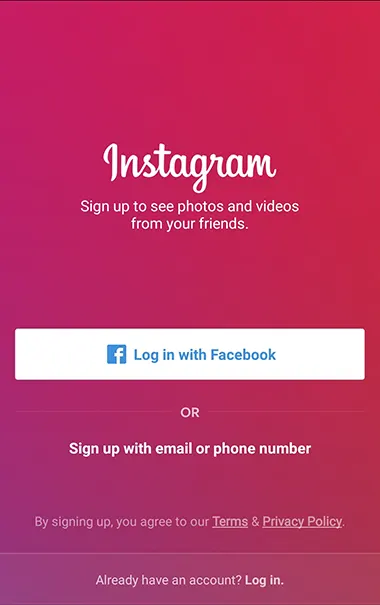
Step 3 : Upload a profile picture, write a bio, and optionally add links to your profile (you can also import these details from your Instagram account). Tap "Continue" to proceed.
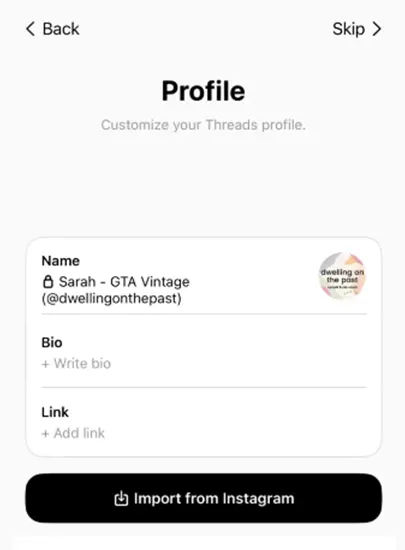
Step 4 : Select the accounts you want to follow on Instagram Threads, or simply tap "Follow all" to follow all your Instagram accounts within the app.
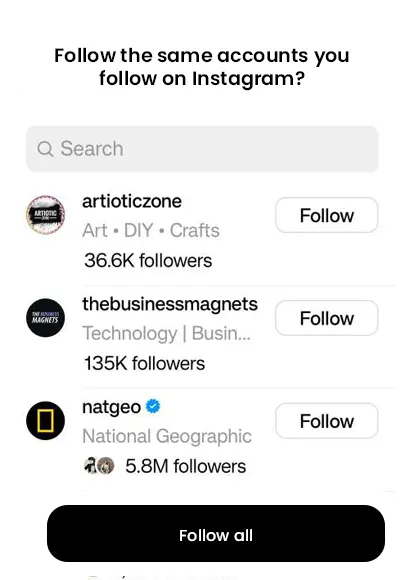
Step 5 : Review the terms and policies, and when you're comfortable, tap "Join Threads" at the bottom to complete the setup process.
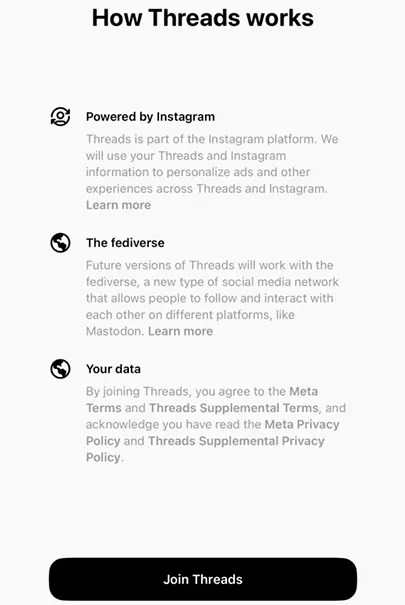
Posting on Instagram Threads: A Step-by-Step Guide
After creating an Instagram Threads account, you need to know the Instagram Threads login steps and then follow the given five steps to learn how to post on Instagram Threads.
Step 1: Tap the center icon in the bottom navbar of the app.
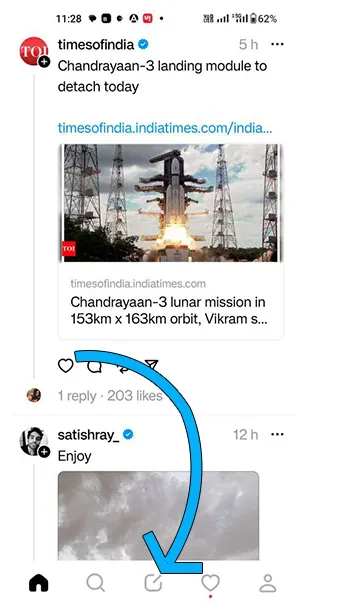
Step 2: Begin typing your message directly.
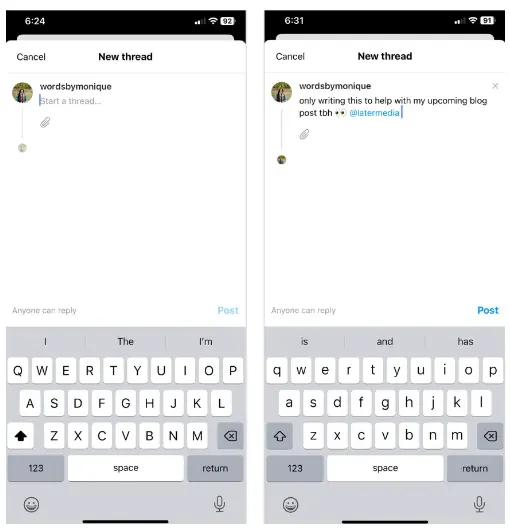
Step 3: To add a message to the existing thread, tap "Add to thread."
Step 4: Select who can respond to your post from the menu accessed by tapping "Anyone can reply."
Step 5: When you're ready, tap 'Post' to publish your message.
Thread: Key Updates Every Marketer Should Embrace
Mosseri and other team members have shared potential future features for the Thread reader app, as Mosseri stated that the current version is just the initial testing phase. Below are some of the features and settings being considered for future updates.
1. Threads Content & User Experience
Instagram Threads enable posts of up to 500 characters, supporting links, images, and videos of up to five minutes. It also has a dedicated Dictionary to familiarize users with platform-specific terms like thread, post, reply, repost, and Quote.
2. App Navigation & Activity Section
The Threads Instagram interface consists of two tabs: Threads and Replies. A new Following tab displays posts exclusively from followed users. The Activity section, accessible via the heart icon, categorizes notifications for easy filtering by All, Follows, Replies, Mentions, Quotes, Reposts, and Verified.
3. More Upcoming Features for Threads
Separate Account Deletion
Users can delete Threads accounts without affecting their Instagram accounts.
Improved Search
Enhanced search functionality for easier content discovery.
Hashtags
Ability to use hashtags to categorize and explore related content
Graph Syncing
Improved synchronization of content across different devices and platforms.
Messaging Integration
Potential integration of messaging features within Threads.
ActivityPub Support
Connect Threads to other social networking servers and enable better communication.
Multi-Account Options
Option to manage multiple accounts within the Threads app.
Web Interface
Access Threads through a web browser for increased convenience and usability.
5 Ways Marketers Optimize Brand Strategy to Attract Leads on Thread
1. Compelling Content Creation
Create captivating content by crafting concise posts, staying within the 500-character limit. Prioritize providing valuable insights and thought-provoking ideas. Elevate engagement with high-quality visuals, like photos and videos, to captivate your audience and enhance the storytelling experience.
2. Cross-platform Sharing
Boost the reach of your Threads Instagram post by sharing it on your Instagram Story, and don't forget to showcase your Threads username on your Instagram profile. This cross-platform sharing enhances discoverability, reaching a broader audience and attracting potential leads interested in your industry or niche.
3. Share the Behind-the-scenes of your Brand.
Leverage Instagram Threads to offer an exclusive behind-the-scenes view of your brand, fostering a sense of belonging among your followers. Share captivating photos, videos, and stories showcasing your team at work and the intriguing product development process.
4. Asking the Followers a Question.
As a marketer, you can use the Instagram Threads app to engage your followers and start meaningful conversations. Asking questions about their interests, favorite products, or thoughts on your brand is a great way to get to know them better and foster a strong connection with your audience.
5. Collaborative Opportunities
Influencer Marketing plays a crucial role in successful brand campaigns. Instagram Threads offers a unique opportunity for impactful collaborations. Find niche influencers with a substantial presence on the platform who resonate with the brand's values. Collaborate with them on a thread, boost your brand's visibility and credibility, and attract new followers, driving remarkable growth.
Instagram Threads: Five Examples and Engagement-Boosting Tips
Engaging your audience is vital on Instagram Threads. Let's draw inspiration from successful examples:
1. Spark Curiosity with a Captivating Bio

Take a cue from Starbucks, which knows the importance of a compelling bio. Craft one that captures attention and showcases your brand's personality. A captivating profile can intrigue users to delve deeper into your thread.
2. Tap the Power of Relatable Experiences for Engaging Posts

Craft Instagram Thread posts that emotionally resonate with people, fostering meaningful engagement. Capture moments that strike a chord with your audience, inviting them to actively participate in the conversation. Establishing a personal connection creates a strong sense of community within your Instagram Threads.
3. Leverage the Power of Visual Content: GIFs and More

Elevate your Instagram Thread posts with captivating visual content like GIFs, infusing a personal touch and spiking engagement. Handpick GIFs or other visuals that align with your brand's identity and cater to your audience's preferences. These visuals not only seize attention but also convey emotions, making your content interactive and enjoyable.
4. Add a Human Touch to Your Text
Authenticity and relatability are keys to connecting with your audience. Be genuine and unfiltered when sharing your thoughts on the go, and don't forget to have fun while doing it! By incorporating these tips and examples into your Instagram posts, you can boost engagement and foster a vibrant community around your brand.
5. Promote Approachability with Conversational Language

Establish a welcoming tone by addressing your audience directly and encouraging their active participation. Pose questions, seek opinions, and invite them to share their thoughts and experiences. By fostering a conversational atmosphere, you create an open and engaging environment, fostering stronger connections with your followers.
Final Advice
In conclusion, the Instagram Threads app presents an excellent opportunity for brands to establish authentic and close connections with their target audience. To leverage the marketing potential of Instagram Threads effectively, use close friend lists, personalized content, Stories, and status updates to enhance engagement. Collaborating with influencers, engaging in conversations, and tracking analytics can contribute to a large extent to a well-planned strategy.
Thus, don't miss the chance to maximize the Instagram Threads app's marketing advantages! Stay Tuned and keep an eye on the latest advantages that Threads will bring in the coming years. Till then, stay updated.
Frequently Asked Questions
1. Can you run ads on Threads?
Ans. As of now, marketers do not have the option to buy ad space on Threads.
2. Are there any restrictions on posting content on Threads?
Ans. On Threads, users face restrictions when posting content. They can share posts with a maximum of 500 characters, allowing for links, photos, and videos. Video length is limited to a maximum of five minutes.
3. Is it possible to use multiple accounts on Threads?
Ans. Currently, Threads only supports logging in with a single account. There is no option to switch profiles or use multiple accounts. However, it's worth noting that this feature might be implemented in the future.
4. Can I edit a thread on Meta?
Ans. Unfortunately, users can't edit threads on Meta. You can only delete and repost them with corrections. There might be a future update to allow thread editing. Until then, you need to wait.





